CopperCube Variable Editor
A downloadable tool for Windows
What is that?
CopperCube Variable editor (CVE) is a tool that simplifies variables management for you CopperCube projects.
It is written in nim, MIT licensed. You can find the source code here.
CVE generates regular CopperCube action extension that programmatically set variables you configure inside the editor. You can access the variables by adding this extension to any "Before the first draw" behavior added to any scene of your game.
Updates:
V0.2: Added editor only description field for every variable.
How to install
#1. Download and unzip CVE.exe from CVE.zip.
#2. Make sure CopperCube is closed. Start CVE.exe, click on "Config plugin" button.
#3. Open CopperCube. Select edit -> Plugins and make sure "Start CVE Ctrl+D" options is shown.
It is possible to access CVE directly from CopperCube by pressing Ctrl+D or selecting mentioned option from the topbar.

How to use?
#1. Click on "Add Extension" button, specify a name for your extension, and then click "Ok". This name will be given to an action inside CopperCube, that is used to set variables you configure.
#2. You can switch between different extensions by selecting them from the dropdown next to "Add Extension" button.
#3. Inside "Variables" section click on add button. It will create a new raw, there you can specify variable name and initial value.
#4. You save extension configuration by pressing "Save" button. This will not generate the extension though, only saves a "project" you're working on.
#5. Click on "Export" button. It will create the extension for you. If you make any changes to the variables inside the editor remember to export!
#5. Go to CopperCube and reload plugins and extensions (select Edit -> Plugins -> Reload and Verify from the topbar).
#6. Add "Before the first draw" behavior to the root node of your scene. Add the action generated by CVE to it.
Happy game making!
| Status | In development |
| Category | Tool |
| Platforms | Windows |
| Rating | Rated 5.0 out of 5 stars (1 total ratings) |
| Author | okeoke |
| Tags | coppercube, tool |
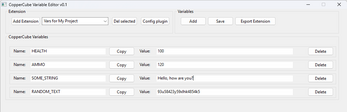
Comments
Log in with itch.io to leave a comment.
Super useful tool!!!!:Very much appreciated
Very helpfull, thanks a lot for it. ❤